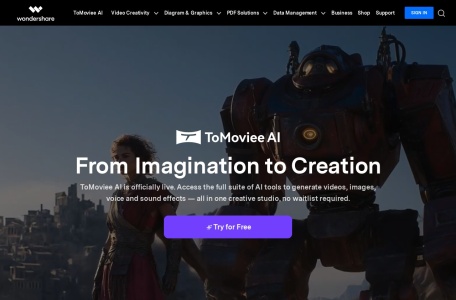What is Wondershare Filmora?
Wondershare Filmora is a powerful yet easy-to-use video editing software designed for content creators, hobbyists, and professionals who want to create high-quality videos without a steep learning curve. It strikes a balance between professional-grade features and an intuitive, drag-and-drop interface, making it an ideal choice for both beginners and intermediate video editors. Filmora provides a comprehensive set of tools for every step of the video creation process, from editing and adding effects to incorporating audio and exporting in various formats.
Key Features
- Intuitive Interface: The user-friendly design allows new users to quickly grasp the editing process and start creating videos in minutes.
- Rich Effects and Templates: Offers a vast library of transitions, titles, filters, effects, and pre-built templates for all kinds of videos, including social media, vlogs, and tutorials.
- AI-Powered Tools: Includes a growing suite of AI features to simplify complex tasks, such as AI Smart Cutout for background removal, AI Audio Stretch for adjusting audio length, and Text to Video for generating content from scripts.
- Stock Media and Audio: Provides built-in access to royalty-free stock footage, music, and sound effects to enhance your projects.
- Advanced Editing: Features more advanced tools like green screen (Chroma Key), motion tracking, keyframing, and color grading for professional-looking results.
- Cross-Platform Compatibility: Available on Windows, macOS, Android, and iOS, allowing for seamless editing across devices.
Official Website
You can download and learn more about Wondershare Filmora on their official website: https://filmora.wondershare.com/
How to Use
Using Filmora is designed to be a simple, step-by-step process that makes video editing accessible to everyone:
- Import Media: Start by importing your video clips, photos, and audio files into the Filmora media library.
- Arrange on the Timeline: Drag and drop your media files onto the timeline at the bottom of the screen. You can trim, cut, and rearrange clips to tell your story.
- Add Effects and Audio: Drag and drop titles, transitions, and effects from the built-in library onto your clips. Add music or voiceovers to create an engaging experience.
- Edit and Refine: Use the editing tools to add keyframes, apply color corrections, use the green screen feature, or employ any of the AI tools to refine your video.
- Export: Once your video is complete, click the “Export” button to save your final project in your preferred format (e.g., MP4, MOV) and resolution.
Application Scenarios
Filmora is a versatile video editing tool used by a diverse group of creators for various purposes:
- Content Creators: YouTubers, social media influencers, and vloggers use it to produce high-quality, engaging content for their channels.
- Students: Students create video essays, presentations, and class projects with ease, using Filmora’s educational-friendly features.
- Small Business Owners: Companies use it to create marketing videos, product demos, and social media ads without hiring professional video editors.
- Family Videographers: Parents and individuals use it to edit home videos, slideshows, and memorable family events into polished, shareable movies.
Relevant Navigation


Genie 3 – Interactive AI World Model

Pika

FlexClip

Pictory.ai – AI Text-to-Video & Content Repurposing Platform

Adobe Premiere Pro AI

Genmo AI: The Platform for AI-Generated Videos & Art