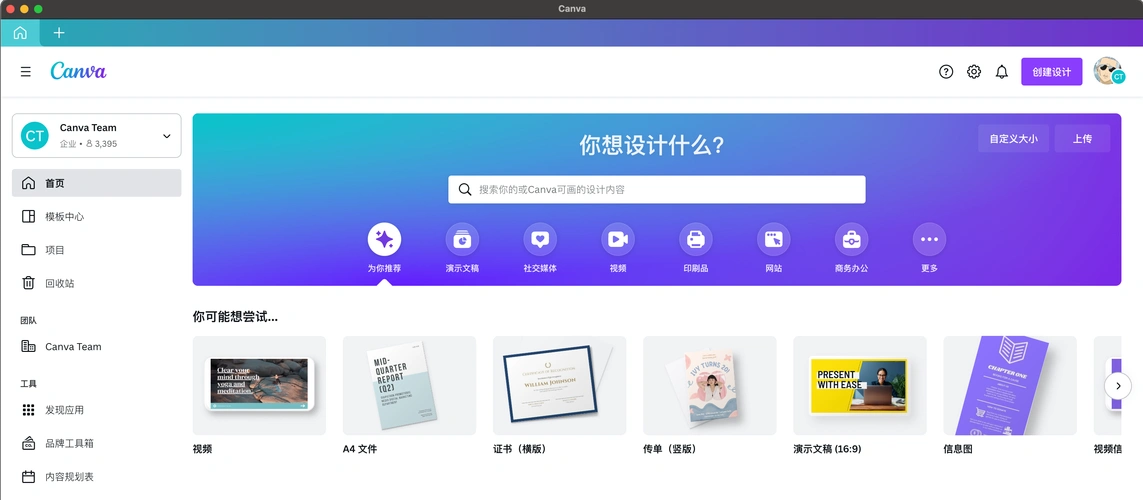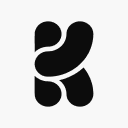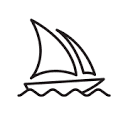What is Canva AI?
Canva AI is a suite of artificial intelligence tools integrated within the Canva design platform. It’s not a standalone website but a set of tools that leverage AI to empower Canva’s core functions, helping users automate design workflows, generate creative content, and enhance visuals. For marketers, educators, and everyday users alike, Canva AI significantly lowers the design barrier, enabling everyone to efficiently create professional-quality visual work.
Canva AI’s Key Features
Magic Design: Automatically create personalized design templates from a text description or image.
Magic Write: An intelligent writing assistant that quickly generates articles, copy, and brainstorming content.
Text to Image: Generate unique images from text descriptions directly within a design.
Magic Erase: Easily remove unwanted objects from photos.
Background Remover: One-click background removal to highlight the subject of a photo.
Magic Edit: Replace objects in a photo using a text prompt.
Animate: Add automatic animation effects to elements in your design.
Canva AI’s official website
Official Website:https://www.canva.com/
How to use Canva AI
Register and Log In: Visit the Canva website and register or log in to your account.
Create a Design: Start a new design or open an existing one.
Activate AI Tools: In the left-side menu, find “Apps” or “Elements,” and search for and activate the AI tools (e.g., “Magic Write”).
Input a Prompt: Enter your prompt or description in the AI tool’s text box.
Integrate into Design: Add the AI-generated content to your design and make adjustments.
Export: When the design is complete, export it as an image, PDF, or video.
Application Scenarios of Canva AI
Social Media: Quickly generate visual content for posts, stories, and ads.
Marketing: Design product brochures, posters, and presentations.
Content Creation: Generate images for blog posts, emails, and websites.
Education and Learning: Students use it to create reports, slides, and study materials.