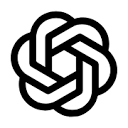What is Qwen Chat
Qwen Chat is the latest Qwen model experience platform launched by Alibaba Tongyi. It features multi-model competition, precise Q&A with uploaded documents, HTML preview, and image-based storytelling. It also boasts Claude-like artifacts, enabling the generation of code snippets, files, and charts. The Qwen Chat team plans to launch new features such as online search, AI-powered image generation , and voice interaction, providing users with a more convenient and efficient AI interaction experience.

Qwen Chat’s main features
- Multiple models compete on the same stage : Users can select multiple Qwen models on the same interface for dialogue and task processing, intuitively compare the performance and characteristics of different models, and easily find the model that best suits a specific task.
- Upload documents and get accurate Q&A : Supports uploading documents in various formats and accurately answers questions based on the document content, greatly improving the efficiency of extracting specific information from large amounts of documents.
- HTML preview : The answer content supports HTML format display, including text layout, image insertion, link addition, etc.
- Picture description : After users upload pictures, Qwen Chat can understand the content of the picture and describe it or answer related questions. It is suitable for multiple fields such as image recognition, content creation, and education.
- Artifacts-like features : Generate artifacts such as code snippets, files, charts, SVGs, and interactive React components to provide efficient work support for developers and professionals.
How to use Qwen Chat
- Access the platform : Visit Qwen Chat’s official website: chat.qwen.ai , complete registration and login.
- Select a model : In the Qwen Chat interface, you can choose from models from the Qwen family, such as Qwen3 , Qwen2.5-Plus, Qwen2.VL-Max, QwQ & QVQ, Qwen2.5-Coder-32B-Instruct, etc. Select the appropriate model according to your needs.
- Start a conversation : After selecting a model, start a conversation with the AI. Enter text to ask questions, and the AI will give answers based on the questions.
- Upload Document : Click the Upload Document button and select a local document file (such as TXT, PDF, Word document, etc.). After the upload is complete, Qwen Chat automatically analyzes the document content and gives accurate answers based on the questions.
- Upload an image : Click the Upload Image button and select a local image file. After uploading, Qwen Chat analyzes the image content and provides a description or answer based on the question.
- View Artifacts : During a conversation, if you need AI to generate artifacts such as code snippets, files, or charts, make a request. Qwen Chat will generate the corresponding artifacts based on your needs and display them in the dialog box.
Application Scenarios of Qwen Chat
- Education : Students upload textbooks and ask questions about key knowledge points; language learners practice conversations; and researchers obtain academic analysis.
- Development and programming : Developers generate code, debug programs, and automatically generate technical documentation to improve development efficiency.
- Content creation : Writers and creators can get creative inspiration, write article drafts, and use AI drawing functions to generate images.
- Enterprise Office : Analyze data reports, organize meeting minutes, plan project progress, and improve office efficiency.
- Daily life : Provides travel planning, health advice, life skills, etc. to help users solve daily problems.