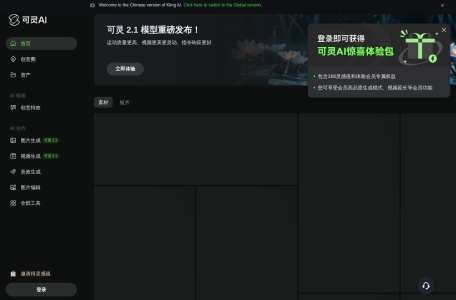What is Keling AI?
KeLing AI is an AI image and AI video creation platform launched by Kuaishou, which provides a web version and mobile APP. It supports AI image and AI video generation functions. AI image generation supports text-generated images and image-generated images. Users can enter descriptions or upload images, and AI will generate new images based on them. AI video generation can convert text or images into vivid videos, with the features of video extension and HD picture quality upgrade. Users can customize the first and last frames to generate videos and enjoy rich video editing functions, such as a variety of lens control options. It provides a platform for multi-person collaborative creation, supporting up to 5 people to create in one canvas at the same time, realizing material sharing, real-time linkage and one-click export. Through the “Kling Canvas”, creators can convert scattered creative ideas into text, image or video nodes, and efficiently connect them into complete visual works.
The main functions of KeLing AI
- Wensheng Video : Generate video content based on text descriptions. Users input creative text and AI converts the text into video.
- Image-based video : AI creates new video content based on existing images as a reference, supporting customized first and last frames, making the video more personalized.
- Video extension (continuation) : Users can continue the generated video to extend the video length to a maximum of about 3 minutes.
- AI image function : including text-generated images and image-generated images. Users can enter descriptions or upload images, and AI will generate new images based on them.
- Ling Canvas : A new creative workspace released by Keling AI, Ling Canvas provides a platform for multi-person collaboration, supporting up to five people working simultaneously on a single canvas. It enables material sharing, real-time collaboration, and one-click export, creating a more streamlined creative cycle. Creators can transform scattered creative ideas into text, image, or video nodes, efficiently connecting them into complete visual works.
- HD image quality upgrade : Provides “High Performance” mode to optimize the quality of generated videos, suitable for users with higher requirements for picture quality.
- Rich video editing capabilities : Includes a variety of camera control options, such as rotation, tilt, pan, vertical movement, horizontal movement, zoom in/out, and more.
How to use KeLing AI
- Visit the official website : Visit Kling AI’s official website: app.klingai.com
- Registration and Login : New users need to register an account. You can log in using your mobile phone, or scan the QR code using the Kuaishou app or Kuaishou Express app.
- Select function : On the homepage of the website, you can select the “AI Picture” or “AI Video” function.
- AI image features :
- Creative image : Enter the creative description text, set the size and number of images, and click “Generate Now”.
- Image generation : Upload a reference image, enter a description, adjust the reference intensity, and click “Generate Now”.
- AI video features :
- If this is your first time using the app, you may need to apply for a trial. After completing a simple Q&A session, wait for your application to be approved.
- If you have already experienced it in the Kuaishou app, you can bind your Kuaishou ID in Kuaishou to synchronize the experience permissions.
- Video Generation :
- Vincent video : Enter the creative description of the video, select the generation mode (such as “High Performance” or “High Performance”), and click Generate.
- Create video from image : Upload an image, enter a description, select a generation mode, and click Generate.
- Video Editing : Use the provided video editing tools, such as lens controls, to further edit and optimize the generated video.
KeLing AI’s product pricing
- Free Inspiration Points : Log in daily to receive 66 Inspiration Points.
- Gold Members :
- Price : 1 month ¥66; 1 quarter ¥178; 1 year ¥553; Continuous monthly package: first month ¥19, next month ¥55; Continuous quarterly package: first quarter ¥99, next quarter ¥152.
- Benefits : Log in daily to receive inspiration points; receive 660 inspiration points per month; remove watermarks; generate high-performance videos; extend video function; enjoy exclusive master camera movements; and enhance image quality.
- Platinum Members :
- Price : 1 month ¥266; 1 quarter ¥718; 1 year ¥2234; Continuous monthly package: first month ¥79, next month ¥234; Continuous quarterly package: first quarter ¥399, next quarter ¥614.
- Benefits : Log in daily to receive inspiration points; receive 3,000 inspiration points per month; remove watermarks; generate high-performance videos; extend video function; enjoy exclusive master camera movements; enhance image quality; and experience new features first.
- Diamond Members :
- Price : 1 month ¥666; 1 quarter ¥1798; 1 year ¥5594; Continuous monthly package: first month ¥199, next month ¥589; Continuous quarterly package: first quarter ¥999, next quarter ¥1538.
- Benefits : Log in daily to receive inspiration points; receive 8,000 inspiration points per month; remove watermarks; generate high-performance videos; extend video function; enjoy exclusive master camera movements; enhance image quality; and experience new features first.
Application scenarios of Keling AI
- Artistic video creation : KeLing AI can generate artistic videos based on the user’s text description, suitable for artists and video creators to create unique visual works.
- Advertising production : KeLing AI can quickly generate attractive advertising videos, saving production costs and time while providing high-quality visual effects.
- Film and television industry : KeLing AI can provide efficient video material generation solutions for film and television production, including special effects production, scene design, and virtual character creation.
- Education and training : Keling AI can generate educational content, such as simulation experiments and historical reenactments, to provide vivid teaching aids.
- Game Development : In the gaming industry, KeLing AI can be used to generate in-game animations and dynamic backgrounds to enhance the gaming experience.
Relevant Navigation


Civitai – AI Art Model Hub & Creator Community

AI Pet Photos – Pet AI Portrait Generator

wan ai video generator – AI Smart Video Generator

LiblibAI – AI Model Community & Creative Generation Platform

Canva AI – Intelligent Design & Content Creation Tools

PersonaRoll – AI Avatar & Portrait Generator