
What is Tabnine?
Tabnine is an AI-powered code completion tool designed to increase developer productivity. Unlike simple autocompletion, Tabnine uses a private AI model to understand your entire codebase and provide relevant, long-form code suggestions. It integrates directly into your favorite IDE and learns from your unique coding patterns, offering personalized and accurate completions for a wide range of programming languages. Because its core models can be run locally or in a private cloud, Tabnine ensures your code and data remain secure and confidential.
Key Features
- Context-Aware Completions: Tabnine doesn’t just complete the current line; it uses the context of your entire project to suggest larger code blocks, function bodies, and even entire files.
- Private and Secure: You can choose to run Tabnine’s AI models locally on your machine or in a secure, private cloud. This guarantees that your code never leaves your environment, making it safe for proprietary and sensitive projects.
- Personalized AI: Tabnine learns from your coding style and habits, providing suggestions that are tailored to your specific way of writing code.
- Multi-Language Support: It supports over 30 programming languages, including Python, JavaScript, TypeScript, Java, Rust, and Go, making it a versatile tool for any developer.
- Seamless IDE Integration: Tabnine integrates with all major IDEs and code editors, such as VS Code, JetBrains, Sublime Text, and Atom.
Official Website
You can download and learn more about Tabnine on their official website: https://www.tabnine.com
How to Use
Using Tabnine is very simple and straightforward.
- Install the Plugin: Go to your IDE’s marketplace and search for “Tabnine.” Install the plugin or extension.
- Start Coding: Once installed, Tabnine will automatically start providing suggestions as you type. You will see a small pop-up or “ghost text” with a suggestion.
- Accept or Ignore: Press the
Tabkey to accept a suggestion, or simply keep typing to ignore it. The more you use it, the better Tabnine gets at predicting your code. - Configure: You can access Tabnine’s settings to configure its privacy mode (local vs. cloud), adjust suggestion frequency, and customize other features.
Application Scenarios
Tabnine can be a valuable tool in many different coding scenarios:
- Accelerating Development: Quickly write boilerplate code, fill in function signatures, or complete repetitive code patterns, saving you a significant amount of time.
- Improving Code Quality: By suggesting correct syntax and common patterns, Tabnine helps reduce typos and potential errors, leading to cleaner and more reliable code.
- Learning New Languages/APIs: When you’re working with an unfamiliar library or language, Tabnine can suggest the right methods and arguments, helping you learn on the fly.
- Team Collaboration: By training a custom team-specific model, Tabnine can help enforce coding standards and accelerate knowledge transfer across a team.
- Enhancing Security: For companies and developers working with sensitive data, Tabnine’s local model option provides the benefits of AI assistance without compromising security or privacy.
Relevant Navigation

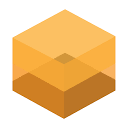
Sourcery

GitHub Copilot: Your AI Pair Programmer for Faster Coding

AWS AI Services: Pre-trained AI for Developers

OpenAI Codex-The AI Software Engineering Agent for Developers

Gemini Code Assist-AI-first coding in your natural language

Genie 3 – Interactive AI World Model

