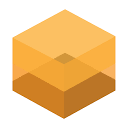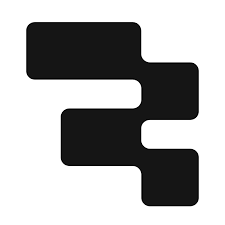
What is GitHub Copilot?
GitHub Copilot is an AI-powered coding assistant developed by GitHub and OpenAI. Trained on a vast amount of publicly available code, it functions as a super-smart autocomplete tool that suggests entire lines or even whole functions of code as you type. It works seamlessly within your favorite code editor, integrating directly into your workflow to help you write code, fix bugs, and understand code faster. It’s essentially an AI partner sitting right next to you, providing instant, context-aware suggestions to accelerate your development process.
Key Features
- Real-time Code Suggestions: Copilot provides highly accurate and relevant code completions as you write, suggesting not just single words but entire lines and functions.
- Context-Aware: It understands the context of your entire project, including the files you’re working on and the comments you’ve written, to provide highly tailored suggestions.
- Support for Multiple Languages: Copilot works with a wide range of programming languages and frameworks, making it a versatile tool for any developer.
- Integrated AI Chat: The integrated chat feature, known as GitHub Copilot Chat, allows you to ask questions about your code, get explanations, and even request complex code changes using natural language.
- CLI Integration: A command-line interface (CLI) version is also available, allowing you to get AI-powered assistance directly from your terminal.
Official Website
You can learn more about GitHub Copilot and sign up on the official website: https://github.com/features/copilot
How to Use
Using GitHub Copilot is straightforward, especially if you’re already familiar with VS Code or other popular IDEs.
- Install the Extension: Go to the marketplace of your IDE (e.g., VS Code Marketplace) and install the GitHub Copilot extension.
- Authenticate: You will need to log in with your GitHub account and activate your subscription.
- Start Coding: As you write code, Copilot will automatically provide “ghost text” suggestions. You can press the
Tabkey to accept a suggestion. - Use Copilot Chat: To ask questions or generate more complex code, open the Copilot chat panel within your IDE and type your prompt.
Application Scenarios
GitHub Copilot is a versatile tool that can be used to improve productivity in various coding situations:
- Rapid Prototyping: Quickly generate boilerplate code, functions, or test cases to get a new project off the ground in record time.
- Debugging: Use Copilot Chat to analyze error messages and get suggestions for potential fixes, speeding up the troubleshooting process.
- Learning New Technologies: When you’re working with an unfamiliar library or framework, Copilot can suggest the correct syntax and usage, helping you learn on the fly.
- Refactoring Code: Ask Copilot to help you rewrite or improve existing code, making it cleaner and more efficient.
- Writing Documentation: Use Copilot to automatically generate docstrings and comments for your code, ensuring your projects are well-documented.
Relevant Navigation
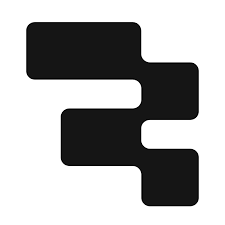

Codeium

CodeWP

Kiro: The Agentic AI IDE for Spec-Driven Development

AWS AI Services: Pre-trained AI for Developers
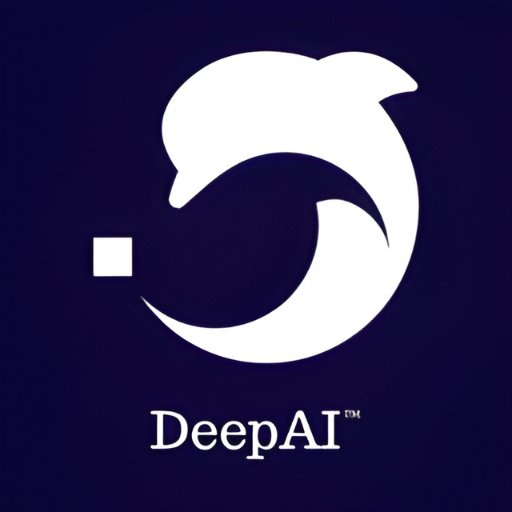
DeepAI: The AI Toolkit for Text & Image Generation

Gemini Code Assist-AI-first coding in your natural language