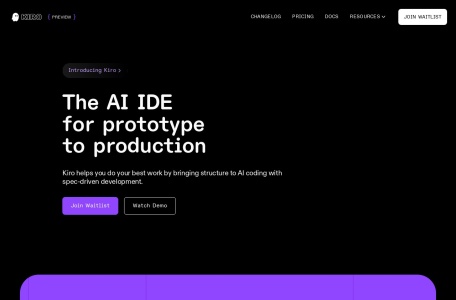What’s this?
Kiro is a next-generation AI programming tool focused on “spec-driven development.” Unlike traditional code assistants, it doesn’t just complete code; it’s an intelligent partner that understands your goals, works across files, debugs issues, and autonomously executes tasks. Kiro’s core philosophy is to help developers break free from the inefficient “vibe coding” model. By translating high-level natural language instructions into detailed requirements, design documents, and executable tasks, it helps teams and individuals develop in a more organized and efficient manner. Kiro’s “agent-like” nature means it can autonomously execute complex, multi-step coding tasks, greatly improving development efficiency.
Main functions
- Spec-Driven Development: Transform your prompts into clear requirements, system designs, and specific task lists. Kiro automatically creates specification documents, ensuring your project is clearly planned and documented from the start.
- Agent Hooks: Automate repetitive tasks. You can set up AI agents to automatically perform tasks, such as generating unit tests or updating documentation, when specific events (such as “saving a file”) occur.
- Context Awareness: Kiro understands your entire codebase and reasons about multimodal context (including files, documentation, terminal output, etc.) to provide more accurate and relevant help in large projects.
- Agentic Chat: Build features by having natural language conversations with Kiro. Kiro will understand your intent and proactively perform tasks, rather than just waiting for you to provide line-by-line instructions.
- Compatible with VS Code: Kiro is built on VS Code, so it supports Open VSX plugins, themes, and VS Code settings, providing developers with an AI-friendly environment that is both familiar and powerful.
Official website
You can learn more about Kiro and download the app by visiting the official website below:https://kiro.dev/
How to use
Kiro’s workflow is designed to simplify development:
- Download and Installation: Download the Kiro desktop app for macOS, Windows, or Linux from the official website.
- To create a project: Open your project in Kiro and enter a high-level command, such as “Create a user authentication system,” through the command palette or chat interface.
- Generate specifications: Kiro will convert your instructions into detailed specification files (requirements.md, design.md, tasks.md), which you can collaborate with AI and modify.
- Execute tasks: Once the specification is approved, you can have the Kiro agent automatically execute actions such as code generation, file modification, and test writing in the task list.
- Review and Iterate: Kiro displays code diffs so you can review every change. You can approve changes incrementally, ensuring you always have full control over your project.
Application Scenario
Kiro is a powerful tool suitable for a variety of development scenarios:
- Rapid prototyping: Developers can use Kiro’s “specification-driven” and “autopilot” modes to quickly transform an idea into a working prototype or minimum viable product (MVP) in a short period of time.
- Large-scale project development: Teams can use Kiro to ensure the consistency and quality of their code base. It can handle complex tasks across multiple files and automatically synchronize documents to reduce technical debt.
- Automated workflows: Through proxy hooks, Kiro can automate repetitive tasks, such as automatically running tests or generating documentation when code is merged.
- Learning and Education: New developers can use Kiro to learn best practices because it breaks down complex development processes into organized steps and explains the function of each piece of code.
Relevant Navigation

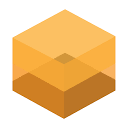
Sourcery

DeepSeek V3: Powerful Open-Source AI Model & API
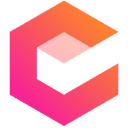
Codiga

CodeGeeX: AI Coding Assistant & Code Generator

Codeium

AWS AI Services: Pre-trained AI for Developers