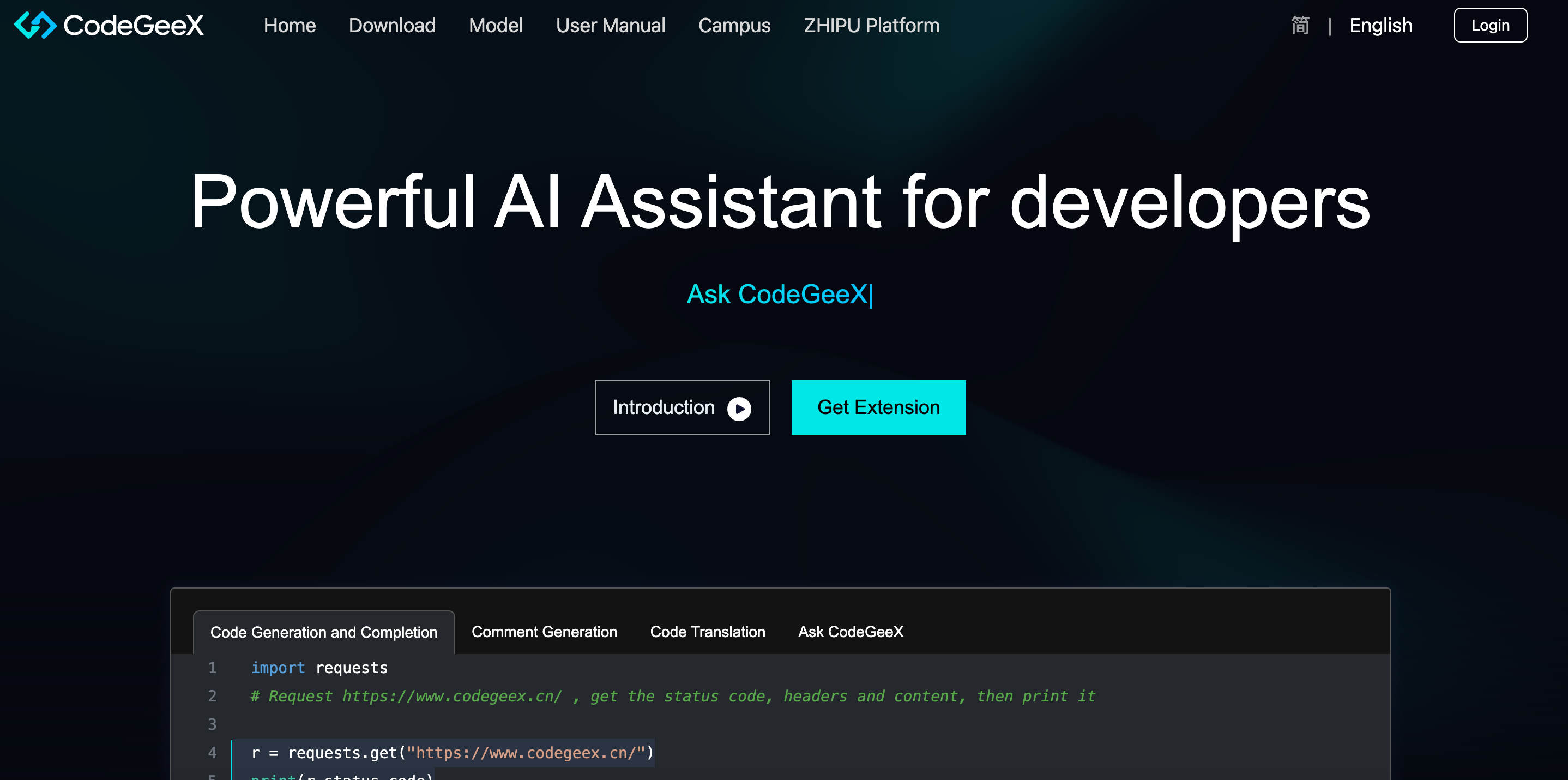What is CodeGeeX?
CodeGeeX is a powerful AI coding assistant developed by the research team at Tsinghua University. It is a large-scale generative model that has been trained on a massive dataset of code from over 20 different programming languages. Unlike simple autocomplete tools, CodeGeeX can generate entire functions, classes, and code blocks from natural language descriptions. It is designed to integrate directly into a developer’s workflow, providing intelligent suggestions and assistance within popular Integrated Development Environments (IDEs) like VS Code and JetBrains. CodeGeeX aims to boost developer productivity by automating repetitive tasks, helping to write code faster, and assisting with code translation and explanation.
Key Features
- Multilingual Code Generation: Supports over 20 programming languages, including Python, Java, C++, JavaScript, and Go, allowing it to assist a wide range of developers.
- Code Translation: Can translate code snippets from one programming language to another, which is a powerful tool for migrating projects or learning new languages.
- Intelligent Code Completion: Provides context-aware code suggestions and entire function completions, significantly speeding up the coding process.
- Code Explanation: Can analyze a block of code and generate a clear, natural language explanation of what it does, which is great for understanding complex or unfamiliar code.
- IDE Integration: Works as a plugin for widely used IDEs, including VS Code, PyCharm, IntelliJ, and more, offering a seamless and convenient user experience.
Official Website
You can learn more about CodeGeeX and download the plugins from its official website: https://codegeex.cn/
How to Use
Using CodeGeeX is designed to be a simple, integrated process for developers:
- Install the Plugin: Go to the marketplace of your preferred IDE (e.g., VS Code Extensions Marketplace) and search for the CodeGeeX plugin.
- Activate the Assistant: Once installed, you can activate CodeGeeX directly within your code editor.
- Provide a Prompt: Write a comment or a natural language description of the code you want to generate. For example,
# a function to calculate the factorial of a number. - Generate Code: CodeGeeX will then generate the corresponding code snippet. You can accept the suggestion with a simple key command.
- Use Other Features: You can also use commands to trigger other features like code translation, bug fixing, or code explanation.
Application Scenarios
CodeGeeX is a versatile tool with many applications for the coding community:
- Software Development: Developers can use it to quickly write boilerplate code, auto-complete complex functions, and accelerate their daily coding tasks.
- Learning and Education: Students can use CodeGeeX to understand new concepts, translate examples from one language to another, and get help with their coding assignments.
- Code Refactoring and Migration: A team can use the code translation feature to convert legacy code from an old language to a new one, saving significant time and effort.
- Research and Prototyping: Researchers can use it to rapidly prototype algorithms or test new ideas without getting bogged down in writing a lot of code from scratch.
Relevant Navigation


DeepSeek V3: Powerful Open-Source AI Model & API

Gemini Code Assist-AI-first coding in your natural language
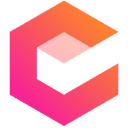
Codiga

GitHub Copilot: Your AI Pair Programmer for Faster Coding
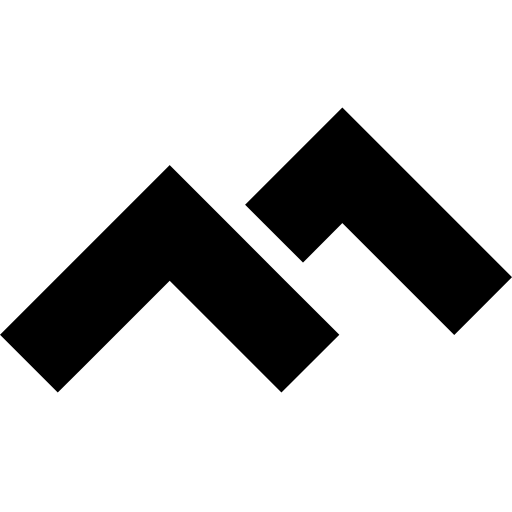
CodeClimate: Automated Code Quality & Security Platform

AWS AI Services: Pre-trained AI for Developers