
What is DeepAI?
DeepAI is an online platform that democratizes artificial intelligence by providing a wide collection of AI models for various creative and analytical tasks. It is designed to be accessible to a diverse range of users, from hobbyists and artists to developers and researchers. Instead of requiring deep technical knowledge, DeepAI allows anyone to leverage complex AI models for tasks like generating images from text, creating summaries, and editing photos. The platform’s core offering is a user-friendly web interface for direct use and a robust API for developers who want to integrate AI capabilities into their own applications.
Key Features
- Text-to-Image Generation: Generate unique images from simple text descriptions using a variety of sophisticated AI models.
- Creative Image Editing Tools: Use AI to automatically enhance and manipulate images, including style transfer, image super-resolution, colorization, and text removal.
- Text Generation and Analysis: Access tools for generating creative writing, summarizing long articles, and performing sentiment analysis.
- Developer-Friendly API: A powerful and well-documented API allows developers to seamlessly integrate DeepAI’s models into their software, websites, and applications.
- Free and Paid Tiers: Offers a free tier for basic usage, with paid subscriptions for more advanced features and higher usage limits.
Official Website
You can access and learn more about DeepAI and its tools on their official website: https://deepai.org/
How to Use
Using DeepAI’s web tools is a straightforward and intuitive process:
- Navigate to the Website: Go to the DeepAI homepage and select the tool you want to use from the various options presented (e.g., “Text to Image,” “Image Editor”).
- Enter Your Prompt or Upload an Image: For text-to-image, type in a detailed description of the image you want to create. For image editing, upload the photo you wish to modify.
- Generate the Output: Click the “Generate” or “Create” button. The AI model will process your request and produce the result within seconds.
- Download or Refine: You can then download your creation or make further adjustments as needed. For developers, the process involves obtaining an API key and making calls to the models via code.
Application Scenarios
DeepAI is a versatile platform used for a wide range of applications:
- Content Creation: Artists and designers use the platform to generate unique images for inspiration, social media content, or digital art projects.
- Software and App Development: Developers integrate the DeepAI API to add AI-powered features like image recognition or content generation to their own applications.
- Marketing and Advertising: Businesses can use the tools to quickly create visual assets for campaigns or generate marketing copy.
- Creative Writing: Authors and writers use the text generation tools to overcome writer’s block, brainstorm ideas, or summarize research.
- Education and Research: Students and researchers can use the tools to visualize concepts or analyze large volumes of text.
Relevant Navigation


Gemini Code Assist-AI-first coding in your natural language

Kiro: The Agentic AI IDE for Spec-Driven Development
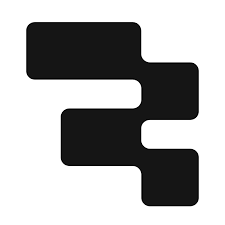
Retool: Low-Code Platform for Internal Tools & Apps

Codeium

Genie 3 – Interactive AI World Model

CodeWP

