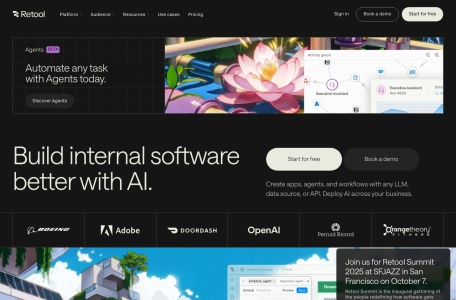What is Retool?
Retool is a developer-focused platform designed to streamline the process of building internal software. Instead of writing boilerplate code from scratch, developers can use Retool’s composable building blocks and pre-built components to assemble applications much faster. It’s a “low-code” solution that provides a perfect abstraction layer for building everything from simple admin panels and dashboards to complex operations workflows. Retool connects to virtually any data source, including databases (like PostgreSQL, MySQL), APIs, and even popular business tools, allowing you to build a powerful application layer on top of your existing data. It’s the go-to platform for companies that need to build internal software without sacrificing security or scalability.
Key Features
- Pre-built UI Components: A library of ready-to-use components like tables, forms, charts, and buttons that can be dragged and dropped into place.
- Connect to Everything: Seamlessly connect to your databases (e.g., MongoDB, Snowflake), APIs, and third-party services to access and manipulate your data.
- Built-in AI Tools: Instantly add intelligent features with built-in AI tools that can connect to all your data sources and automate critical processes.
- Integration with Dev Stack: Connects with standard developer workflows for version control (Git), CI/CD, testing, and debugging.
- Granular Permissions and Security: Enterprise-grade security features, including granular permissions and support for SAML SSO, ensure your sensitive data is protected.
- Visual Building: Describe what you want to build, and Retool can translate your inputs into functional components and logic.
Official Website
You can learn more about Retool and sign up for a free account on their official website: https://retool.com/
How to Use
Using Retool is a straightforward process that combines visual building with custom code:
- Connect Your Data: Start by connecting your database, API, or any other data source you need to work with.
- Drag and Drop Components: Use the drag-and-drop editor to place UI components like a table, a form, or a chart onto your canvas.
- Write Queries: Write SQL queries or JavaScript code to retrieve, update, and manage data from your connected sources.
- Connect Components: Link your UI components to your queries and code. For example, a button click can trigger a query to update a record in your database.
- Deploy and Share: Once your app is built, you can deploy and share it with your team with the click of a button.
Application Scenarios
Retool is a versatile platform used by companies of all sizes to build a wide range of internal software:
- Admin Panels: Create powerful admin panels for managing users, data, and settings without building a custom front-end from scratch.
- Operations Workflows: Build applications to automate operations tasks like refund processing, ticket management, or inventory control.
- Custom Dashboards: Develop custom dashboards that pull data from various sources to provide real-time insights for your operations, support, or data teams.
- Customer Support Tools: Create custom support tools that consolidate customer data from different systems into a single view, allowing agents to work more efficiently.
- CRUD Apps: Build custom applications for creating, reading, updating, and deleting records in your database, perfectly tailored to your team’s needs.
Relevant Navigation


Cursor-Built to make you extraordinarily productive, Cursor is the best way to code with AI.

Lovable: AI Platform for Websites & Apps

Codeium

GitHub Copilot: Your AI Pair Programmer for Faster Coding

CodeWP
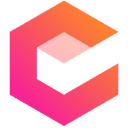
Codiga