
What is Vocal Remover?
Vocalremover is a web-based application that uses artificial intelligence to separate the vocal track from the instrumental track in a song. Users simply upload an audio file, and the AI algorithm automatically processes it to produce two distinct audio files: one containing just the vocals (an a cappella track) and another containing just the background music (a karaoke track). This powerful tool is completely free to use and operates directly in your browser, with no software installation required.
Key Features
- AI-Powered Separation: Uses advanced AI models to accurately distinguish and separate vocals from instrumentals, even in complex audio mixes.
- 100% Free: All features are available to everyone at no cost.
- Browser-Based: No need to download or install any software. Just visit the website, upload your file, and get your results.
- High-Quality Output: Provides clean, high-fidelity audio files for both the vocal and instrumental tracks.
- Additional Tools: The site also offers a suite of other audio tools, including a pitch changer, tempo changer, audio cutter, and joiner.
- Multiple File Formats: Supports a variety of audio file formats, including MP3, WAV, FLAC, and OGG.
Official Website
You can access the Vocalremover tool directly at its official website: https://vocalremover.org/
How to Use
Using Vocalremover is a simple, three-step process:
- Upload Your Song: Go to the website and click the “Browse my files” button. Select the audio file you want to process from your computer.
- Wait for Processing: The AI will automatically begin analyzing and separating the tracks. This process usually takes less than a minute, depending on the file size.
- Download Your Tracks: Once finished, you will see two separate audio tracks. You can then download the “Music” (instrumental) track and the “Vocals” track individually.
Application Scenarios
Vocalremover is a versatile tool with many applications for musicians, content creators, and hobbyists alike:
- Karaoke: Easily create instrumental versions of any song to sing along to.
- Music Production: Isolate vocal samples for remixes, mashups, or creative audio projects.
- A Cappella Performance: Extract vocal tracks to practice singing or to create a cappella covers.
- Music Education: Analyze the individual components of a song to better understand its structure and arrangement.
- Content Creation: Create unique background music for videos by removing vocals from a track.
Relevant Navigation


ElevenLabs: AI Voice Generator & Text to Speech

CapCut: Free Video Editor for Mobile, Desktop & Web
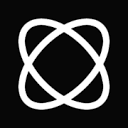
BeyondWords – AI Text to Speech for Publishers & Journalists

Speechify – AI Text to Speech Reader & Audiobooks

Voicify AI – AI Voice Model Creation & Music Generation

Typecast: AI Voice Actor for Realistic Text-to-Speech

