
What is CapCut?
CapCut is a popular and powerful video editing application developed by ByteDance, the same company behind TikTok. It provides a comprehensive suite of tools for editing videos, from basic functions like cutting and trimming to more advanced features like keyframe animation and chroma key. What sets CapCut apart is its user-friendly interface and a wide array of built-in creative assets, including trending filters, effects, stickers, and royalty-free music. It’s a go-to tool for content creators, especially those who make videos for social media platforms like TikTok, YouTube Shorts, and Instagram Reels, as it offers everything needed to produce polished videos quickly and for free.
Key Features
- Intuitive and Easy-to-Use Interface: The drag-and-drop editor is simple enough for beginners to pick up instantly, while still offering advanced features for experienced editors.
- Rich Library of Assets: Access a vast collection of trendy stickers, text templates, filters, effects, and royalty-free music and sound effects.
- Advanced Editing Tools: Go beyond the basics with features like keyframe animation, chroma key (green screen), speed curves, and stabilization to create dynamic and smooth videos.
- AI-Powered Tools: CapCut includes smart AI features like Auto Captions (automatically generating subtitles), text-to-speech, and background removal, which simplify complex editing tasks.
- High-Quality Export: Export your videos in high resolutions, including 4K, with customizable frame rates to ensure your content looks crisp and professional.
- Multi-Platform Availability: CapCut is available as a free mobile app on iOS and Android, as a desktop application for Windows and macOS, and as a web-based editor.
Official Website
You can download CapCut for your device or use the web version from the official website: https://www.capcut.com
How to Use
Using CapCut is straightforward and intuitive.
- Download and Install: Download the app on your mobile device or desktop, or visit the website to use the online editor.
- Import Media: Open the app and start a new project. Import the video clips, photos, and audio files you want to use.
- Edit Your Video: Use the timeline to arrange your clips. You can trim, split, and reorder them. Add text, stickers, effects, and music from the built-in library.
- Enhance with Advanced Tools: For more creative control, use features like keyframes to animate elements, or apply chroma key to remove a green screen background.
- Export and Share: Once you’re satisfied with your video, click the export button. Choose your desired resolution and frame rate, and then save the video to your device or share it directly to social media.
Application Scenarios
CapCut is the perfect tool for a variety of video creation needs:
- Social Media Content: Create viral videos for platforms like TikTok, Instagram Reels, and YouTube Shorts with trending effects and music.
- Vlogs and Personal Videos: Edit travel vlogs, family videos, and personal montages with ease.
- Educational Content: Produce engaging tutorials and educational videos with text overlays, transitions, and clear audio.
- Marketing and Business: Create professional-looking product videos, social media ads, and promotional content for your business.
- Creative Projects: Experiment with advanced effects and animations to bring your creative ideas to life.
Relevant Navigation


ElevenLabs: AI Voice Generator & Text to Speech

Typecast: AI Voice Actor for Realistic Text-to-Speech

Lovo AI – AI Voice Generator & Video Editor

Voicify AI – AI Voice Model Creation & Music Generation
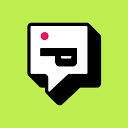
Podcastle – AI-Powered Audio & Podcast Studio

Narakeet – AI Video & Voiceover Maker from Slides

