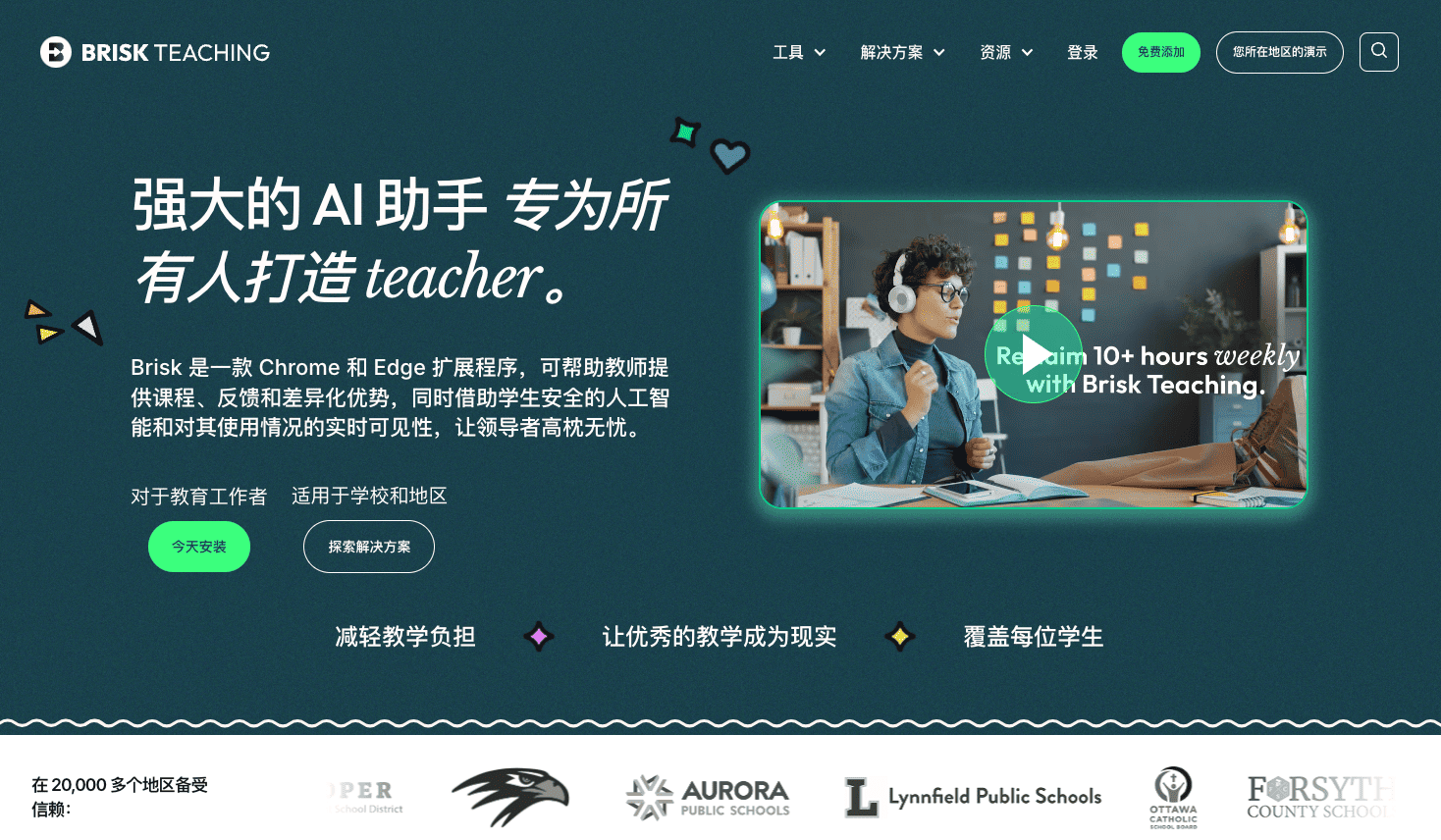What is Brisk Teaching?
Brisk Teaching is an AI-driven Chrome extension specifically built to address the unique challenges of the teaching profession. It integrates directly into your browser, allowing you to use its powerful AI tools on any website, Google Doc, or online article. The platform’s mission is to give teachers back valuable time by automating a wide range of tasks, from generating detailed lesson plans to providing personalized feedback on student assignments. It offers a suite of AI-powered features that are tailored to the needs of educators, making it an indispensable tool for boosting efficiency and personalizing the learning experience.
Key Features
- Create with Brisk: Generate a variety of educational content, including lesson plans, quizzes, rubrics, IEPs, and progress reports with just a few clicks.
- Personalized Feedback: Craft high-quality, targeted feedback for students in minutes directly within their Google Docs.
- Inspect Student Writing: A unique “Replay” feature allows you to watch a step-by-step playback of a student’s writing process. It also includes a cutting-edge AI-detection model to help identify AI-generated text.
- Change Reading Levels: Convert any online text into a Google Doc and instantly adjust its Lexile level or translate it into another language to differentiate instruction.
- Boost Activities: Turn any online resource, like an article or a video, into an interactive learning activity for students to increase comprehension.
Official Website
You can learn more about Brisk Teaching and download the Chrome extension on its official website: https://www.briskteaching.com/
How to Use
Using Brisk Teaching is simple and intuitive, as it’s designed to integrate seamlessly into your daily workflow:
- Install the Extension: Go to the Chrome Web Store and install the Brisk Teaching extension.
- Navigate to a Page: Open a Google Doc, an article, or any webpage you want to work with.
- Click the Icon: Tap the Brisk Teaching icon in your browser’s toolbar.
- Choose a Tool: A simple menu will pop up with options like “Create,” “Feedback,” or “Change Levels.” Select the tool you need.
- Enter a Prompt: Provide a simple prompt or command, and the AI will instantly generate the requested content.
Application Scenarios
Brisk Teaching is a versatile tool that can be used in a variety of classroom scenarios:
- Streamlining Content Creation: A teacher can quickly generate a quiz for an article they found online or create a comprehensive lesson plan for a new unit in minutes.
- Differentiating Instruction: Easily adapt a complex text to a lower reading level for students who need extra support, or translate materials for multilingual learners.
- Improving Student Writing: Provide detailed, personalized feedback on student essays, and use the “Inspect” tool to understand their revision process and ensure academic integrity.
- Engaging Students: Turn a standard webpage into an interactive learning activity, complete with comprehension questions and a glossary.
- Administrative Tasks: Use the AI to draft clear and concise progress reports or write IEP goals, saving hours of administrative time.
Relevant Navigation


Gizmo.ai: No-Code AI Agent & Chatbot Builder

Gradescope AI – AI-Powered Grading Assistant for Educators

Synthesia – AI Video Generation for E-learning & Training
Copilot

Eureka: NVIDIA’s AI for Robot Skill Learning

Perplexity AI – AI Research Assistant & Search Engine