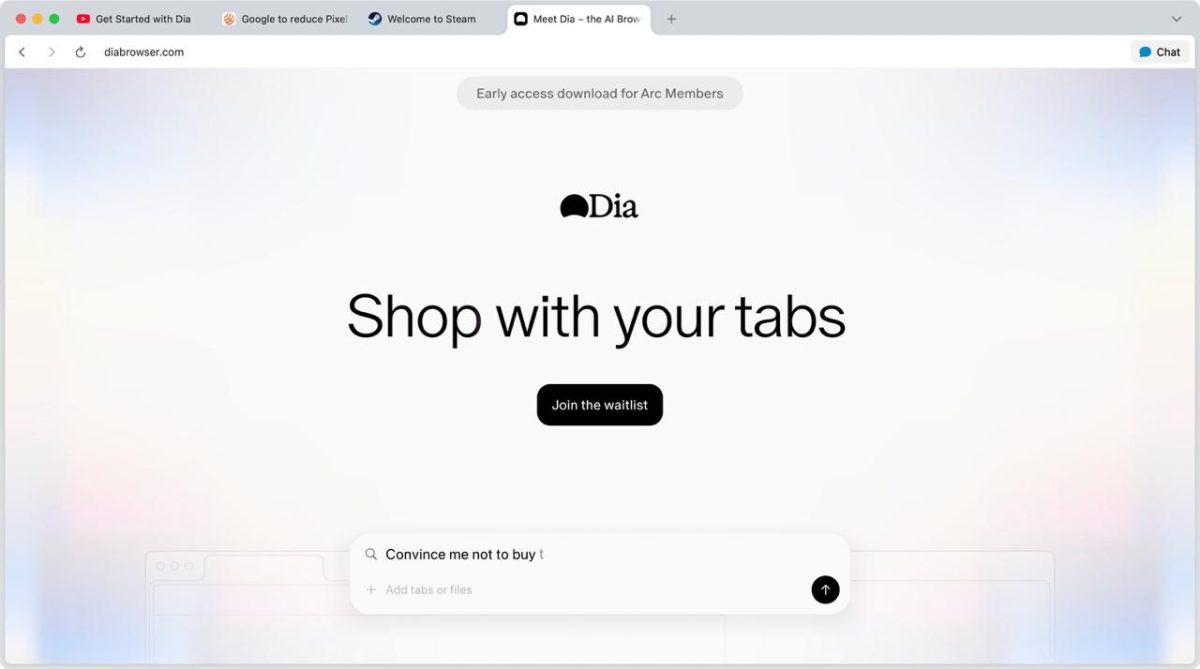What is Dia
Dia is an AI-native browser developed by the Arc team and officially released in April 2025. Based on the Chromium architecture, Dia integrates powerful AI capabilities, supporting features such as intelligent writing assistance, multi-modal search, web content summarization and comparison, and automated task processing. Users can enjoy a smooth experience with horizontally arranged tabs and interact with the AI through voice and file uploads. Dia also supports personalization, allowing users to adjust their response style to their preferences. Currently only available for macOS 14+, users can apply for an invitation code on the official website to download and experience it.

Dia’s main features
- Skills Gallery : Similar to a minimalist version of the App Store, users can install “skill modules” developed by others with one click, such as “writing assistant” or “coding assistant”.
- Research function (research assistant) : has the ability to think deeply, supports multi-round and phased research processes, and can search online to generate comprehensive reports.
-
Deep integration of the AI assistant : Dia Browser embeds the AI assistant directly into the browser environment. The AI assistant can understand the content the user is currently browsing and provide contextual assistance such as answering questions and summaries. For example, when a user is browsing an article on a specific professional topic, the AI assistant can quickly generate a summary of the article or answer questions about the content.
-
Multimodal content processing : Dia supports parsing and summarizing a variety of content formats, including web pages, documents, videos, and audio. Users can send different types of files or media content to the AI assistant, which quickly generates a clearly structured summary. For example, a user can send a video link to the AI assistant, and Dia will extract key information from the video and generate a concise summary.
-
Powerful search and interaction capabilities : In addition to traditional URL input and search functions, Dia’s URL bar also features a built-in intelligent chatbot. Users simply enter a question or keyword in the URL bar, and the AI assistant will understand their needs and quickly provide relevant answers and information. While browsing the web, users can select text, and the AI assistant will automatically use the selected content as part of the question, search, and provide answers, greatly simplifying the user’s search process.
-
Multi-tab context management : Users can add the content of multiple tabs to the conversation context, allowing the AI assistant to comprehensively summarize information from multiple parties.
-
Multitasking and split-screen functions : Supports quick split-screen in the browser, up to 4 screens can be divided at the same time, improving multitasking efficiency.
-
Personalization : The “Personalize Dia” feature allows users to quickly adjust the browser’s response style to their preferences. For example, users can have the AI assistant mimic the thinking style of a historical figure to answer questions, or set the AI assistant’s tone and style (formal, casual, humorous, etc.).
-
Smart cursor : When browsing the web, users can bring up the AI sidebar by swiping words or clicking the cursor to perform instant interactions, such as explaining, continuing, and rewriting.
-
Content sharing and recording : A “Copy as image” function is provided under each AI answer, allowing users to save the answer as an image for easy sharing and recording.
-
Bookmark synchronization : Based on the Chromium engine, it supports synchronizing bookmarks and tab data with Chrome to facilitate user migration.
Dia’s official website
How to use Dia
- The Dia AI native browser is now open to all Arc users. If you are a new user, you need to join the application list or use someone else’s invitation code.
- If you are an Arc user, you will need to create a Dia account using your Arc email address.
- You can find your Arc email address in Arc > Settings > Accounts. You don’t need to use the same password for Dia and Arc.
What is the difference between Dia AI native browser and traditional browser?
-
Interaction method :
-
Traditional browsers : rely on entering URLs or keyword searches in the address bar, and users need to manually filter search results, which is a cumbersome operation.
-
Dia browser : It adopts a minimalist homepage design, retaining only the search box, and supports direct operations with natural language commands, such as “summarize the article” or “email to colleagues”. It can also conduct collaborative analysis across multiple tabs and integrate information to generate reports.
-
Information processing method :
-
Traditional browsers : Search results are presented as a list of web links, which users need to browse and filter on their own.
-
Dia Browser : Integrates advanced AI models (such as GPT-4o and Gemini Flash 2.0), can directly generate structured answers and annotate citation sources, and can also recognize image and video content, such as parsing the meaning of memes or summarizing video subtitles.
-
Task Automation :
-
Traditional browsers : Users need to manually complete multi-step tasks, such as comparing prices and filling out forms.
-
Dia Browser : Uses AI Agent to automatically complete complex processes, such as extracting shopping lists from emails, searching for products, and adding them to the shopping cart.
-
AI integration method :
-
Traditional browsers : AI functions usually exist in the form of plug-ins and require users to actively call them.
-
Dia Browser : AI is deeply embedded in the browser kernel. As the underlying capability, it can understand web page content and tab context in real time, providing a smarter and more consistent experience.
-
Personalization and User Experience :
-
Traditional browsers : They have general functions and lack personal customization.
-
Dia Browser : Supports personalized customization. Users can set parameters such as idols and learning styles, allowing AI to become their “digital projection.” The simple and intuitive interface design reduces user learning costs.
-
Content understanding and recommendation :
-
Traditional browsers : They have limited understanding of web page content and simple recommendation functions.
-
Dia Browser : It can understand the content of the web pages users browse and provide accurate summaries, comparisons and recommendations.
Application scenarios of Dia
-
Academic research : Assists with literature review, paper writing, and terminology translation, quickly summarizes and compares different literature viewpoints, and generates writing frameworks.
-
Business Office : Assists in email writing, project progress tracking and data analysis, automatically extracts email information and integrates it into the calendar or to-do list.
-
Online shopping : used for product information comparison, promotion screening and shopping list management, automatic identification of promotional emails and order reminders.
-
Content creation : stimulate creativity, assist in copywriting and video script planning, and generate content frameworks and creative ideas based on themes.
-
Learning and Education : Assists with knowledge summary, language learning, and course recommendations, and translates and explains learning content in real time.