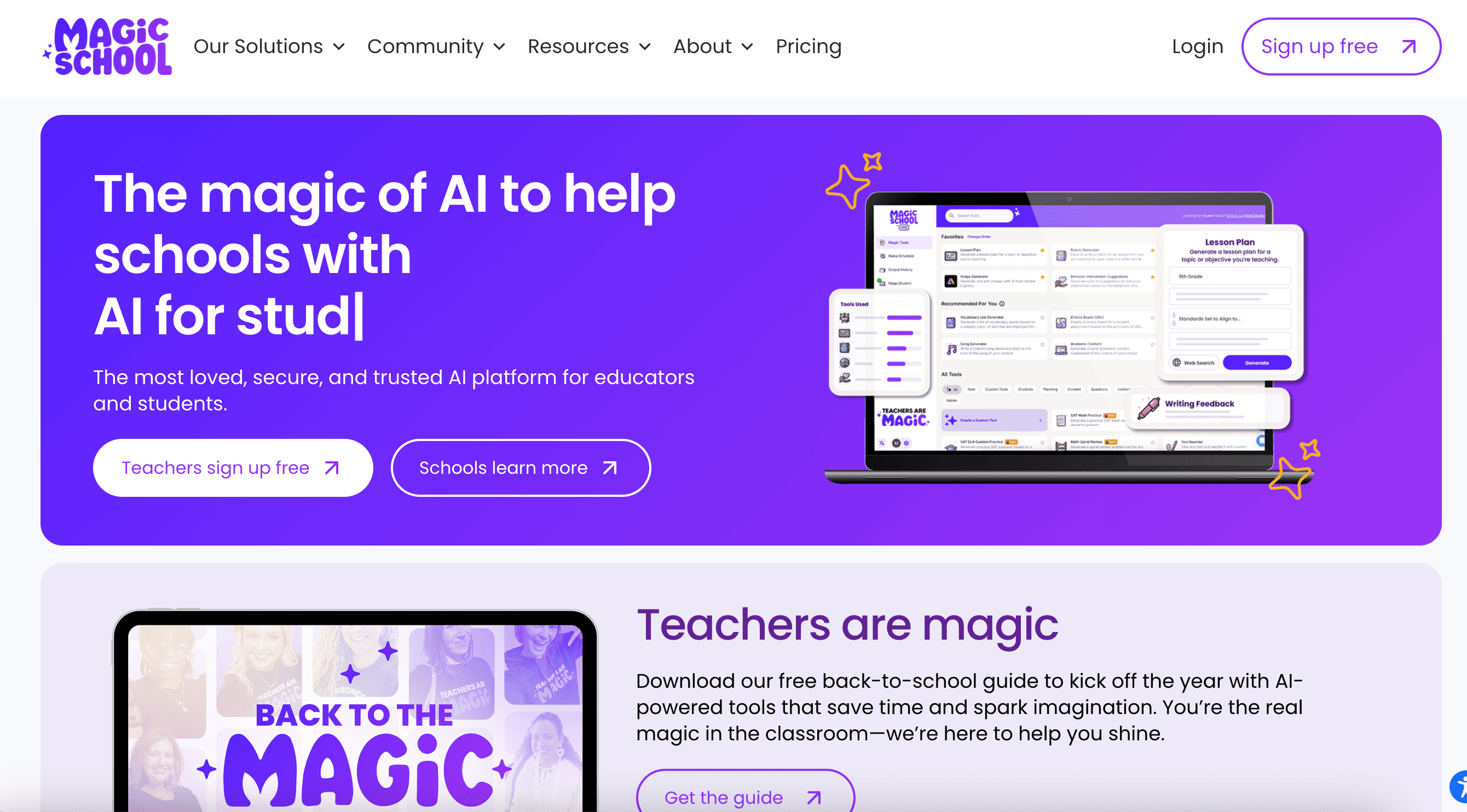What is MagicSchool AI?
MagicSchool AI is a platform built to be a teacher’s ultimate AI assistant. It provides a wide range of AI tools that are specifically tailored to the unique needs of educators. Instead of being a general-purpose AI, MagicSchool focuses on tasks that are common in a school environment, such as creating lesson plans, generating quizzes, writing student reports, and differentiating instructional materials. By automating these time-consuming tasks, MagicSchool allows teachers to focus more on their students and less on paperwork. The platform is designed with pedagogical best practices in mind, ensuring that the content it generates is relevant, accurate, and aligned with educational goals.
Key Features
- Over 60 AI Tools for Educators: The platform includes a diverse collection of tools to assist with tasks like creating quizzes, writing reports, generating lesson plans, and developing rubrics.
- Content Differentiation: Easily adapt instructional materials to different student levels, making it simple to create personalized learning experiences for every student.
- Time-Saving Automation: Automate routine administrative tasks such as writing parent communications, crafting student reports, and creating IEP goals.
- Student-Friendly Content: The AI can generate content like summaries of complex texts, explanations of difficult concepts, and story starters, all at an appropriate reading level for students.
- Safe and Secure: MagicSchool AI is built with student and teacher privacy in mind, adhering to strict data security standards.
Official Website
You can access and sign up for MagicSchool AI on their official website: https://www.magicschool.ai/
How to Use
MagicSchool AI is designed to be intuitive and easy for teachers to use.
- Sign Up and Log In: Go to the official website and create a free account.
- Choose a Tool: The main dashboard presents a list of all the available AI tools. Simply click on the tool you need (e.g., “Multiple Choice Quiz Generator,” “Lesson Plan Generator”).
- Provide a Prompt: In the tool’s interface, you will be asked to provide some information, such as the topic of the lesson, the grade level, or the text you want to use.
- Generate and Edit: Click “Generate.” The AI will instantly create the requested content. You can then review and edit the output to perfectly suit your needs.
- Save and Export: Once satisfied, you can save the content within MagicSchool or export it to a document to use in your classroom.
Application Scenarios
MagicSchool AI is a versatile tool for educators in a variety of situations:
- Lesson Planning: Quickly create comprehensive lesson plans, including objectives, activities, and assessments for any subject or grade level.
- Assessment Creation: Generate quizzes, tests, and rubrics in minutes, saving hours of manual work.
- Differentiated Instruction: Instantly adapt reading passages or assignments to meet the needs of students with different learning abilities or language levels.
- Administrative Tasks: Draft professional communications to parents, write student report card comments, or generate personalized IEP goals.
- Student Engagement: Create engaging activities like riddles, creative writing prompts, or interactive games to make learning fun.
Relevant Navigation


Microsoft Copilot: The AI Assistant for Work and Life

Khanmigo – AI Tutoring for Students and Teachers

Brisk Teaching: The Free AI Assistant for Teachers
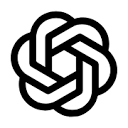
ChatGPT

Synthesia – AI Video Generation for E-learning & Training

DeepSeek V3: Powerful Open-Source AI Model & API