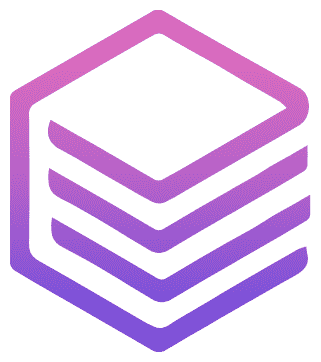
What is SchoolAI?
SchoolAI is a comprehensive AI platform designed specifically for the K-12 education sector. Unlike general-purpose AI tools, SchoolAI focuses on the unique needs of teachers and students by integrating directly into a school’s existing ecosystem, such as Google Classroom, Canvas, and other learning management systems (LMS). Its core mission is to empower educators to create more personalized and effective learning environments. By providing tools for lesson planning, assessment creation, and personalized feedback, SchoolAI helps teachers save time and create a more engaging experience for their students.
Key Features
- Integrated Learning Assistant: Seamlessly works within popular educational platforms like Google Classroom, Canvas, and ClassDojo, bringing AI tools directly into the educator’s workflow.
- Personalized Learning Paths: AI can help generate differentiated content and learning activities tailored to individual student needs and learning styles.
- Automated Administrative Tasks: Streamline time-consuming tasks like writing lesson plans, creating rubrics, and generating student reports, freeing up teachers to focus on teaching.
- Assessment Creation: Quickly generate quizzes, tests, and homework assignments with answer keys and explanations, saving hours of manual work.
- Interactive Student Tools: Provides students with AI-powered tools to get help with homework, learn new concepts, and receive instant feedback on their work.
- Safe and Secure Environment: Designed with student privacy and data security as a top priority, ensuring a safe and compliant platform for all users.
Official Website
You can learn more about SchoolAI and sign up for a demo or a free trial on their official website: https://www.schoolai.com/
How to Use
SchoolAI is built for easy adoption within a school’s existing technology infrastructure.
- Sign Up and Integrate: An administrator or teacher signs up and connects SchoolAI to the school’s LMS (e.g., Google Classroom).
- Access the AI Tools: Within your connected platform, you can access SchoolAI’s features directly. For example, you might open the SchoolAI sidebar to generate a lesson plan or a quiz.
- Provide a Prompt: You’ll be prompted to provide details like the subject, grade level, and learning objectives.
- Generate and Refine: The AI will quickly generate the requested content. You can review, edit, and fine-tune the output before using it in your classroom.
- Utilize Student-Facing Tools: Students can access AI-powered tutors or assistants directly from their accounts to get help with their studies.
Application Scenarios
SchoolAI is a powerful asset for educators and students in a variety of situations:
- Differentiated Instruction: Instantly create modified assignments or reading materials for students with different learning abilities.
- Assessment and Grading: Generate quizzes and tests in minutes, and use AI to help with the grading and feedback process.
- Personalized Tutoring: Students can get one-on-one help from an AI tutor, providing support outside of class hours.
- Lesson Planning: Quickly develop a full week’s worth of lesson plans, including activities and objectives, for any subject.
- Parent Communication: Generate professional and clear communications to parents about student progress or classroom activities.
Relevant Navigation
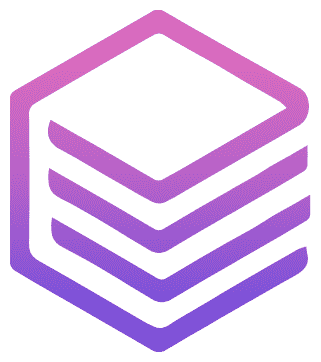

Perplexity AI – AI Research Assistant & Search Engine

Brisk Teaching: The Free AI Assistant for Teachers

Microsoft Copilot: The AI Assistant for Work and Life

Eureka: NVIDIA’s AI for Robot Skill Learning

Gizmo.ai: No-Code AI Agent & Chatbot Builder

Gauth: AI Math Homework Solver & Tutor

