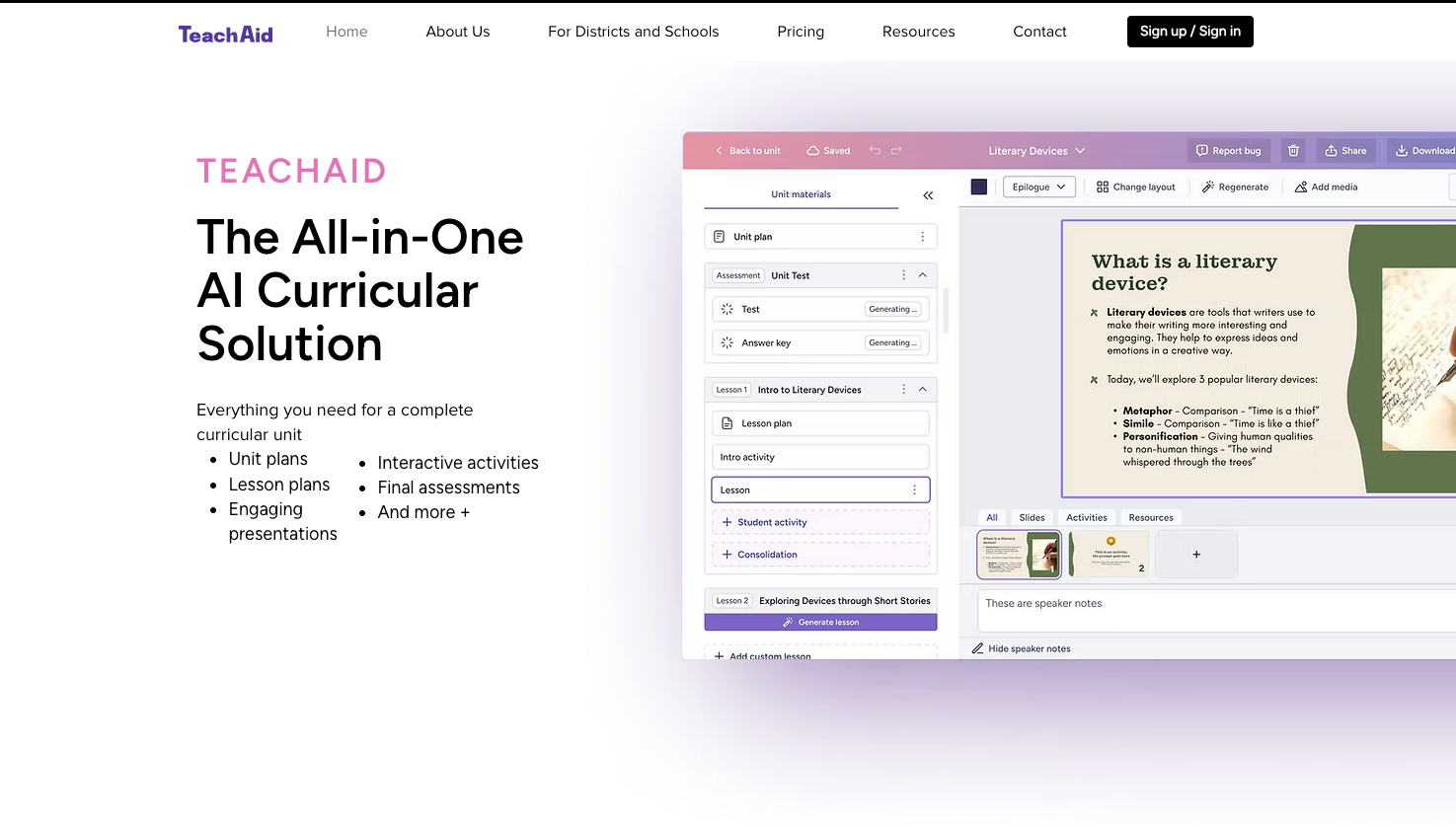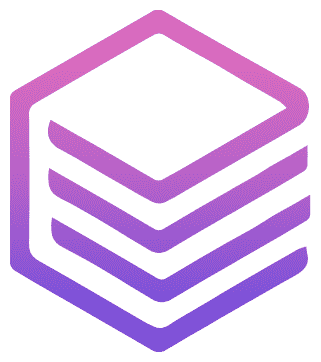
What is TeachAid?
TeachAid is an AI-powered platform designed to assist educators in creating and managing their curricular units. It is built to reduce the administrative burden on teachers by automating the creation of high-quality educational content. By leveraging artificial intelligence, TeachAid helps teachers generate detailed unit and lesson plans, design student-choice-based assessments, and develop interactive learning activities. The platform’s core focus is to enable a personalized learning journey for every student, making it easier for teachers to create inclusive and effective educational strategies that meet diverse needs.
Key Features
- Standards-Aligned Curricular Units: Generate comprehensive unit and lesson plans that are aligned with educational standards, saving significant planning time.
- Personalized Learning Experiences: Create differentiated learning materials and activities to cater to the unique needs and learning styles of every student.
- AI-Powered Assessments: Craft student-choice-based final assessments and other forms of evaluation with the help of AI.
- Interactive Presentations: Develop engaging presentations and presentations with built-in quizzes to make lessons more dynamic and interactive.
- Learning Activities: Automatically generate a variety of learning activities to supplement your lessons and keep students engaged.
Official Website
You can access the TeachAid platform from its official website: https://www.teachaid.ca/
How to Use
Using TeachAid is a straightforward process designed for simplicity:
- Sign Up: Create an account on the TeachAid website.
- Select a Tool: Choose the specific tool you need, such as the lesson plan generator or the assessment creator.
- Provide a Prompt: Enter the details of your lesson, including the topic, grade level, and specific standards.
- Generate Content: With the click of a button, the AI will generate a complete lesson plan, presentation, or assessment for you.
- Edit and Refine: Review the AI-generated content and make any necessary adjustments to fit your classroom’s specific needs.
Application Scenarios
TeachAid is a valuable tool for educators in various settings:
- Lesson and Unit Planning: Quickly create and organize entire units of study, from initial plans to final assessments.
- Differentiated Instruction: Easily create customized materials to support students with different learning abilities or backgrounds.
- Assessment Design: Develop creative and effective assessments that give students a voice and measure their understanding in meaningful ways.
- Classroom Engagement: Build interactive presentations and activities that make learning more dynamic and captivating for students.
- Administrative Efficiency: Reduce the time spent on administrative tasks, allowing teachers to focus more on direct student interaction and teaching.
Relevant Navigation
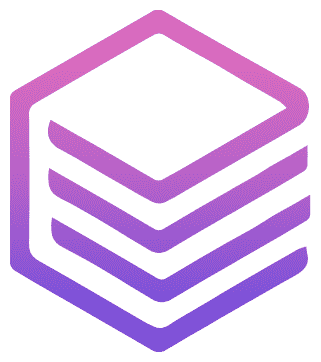
Copilot

Brisk Teaching: The Free AI Assistant for Teachers
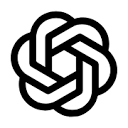
ChatGPT

MagicSchool AI: AI Tools for Teachers & Educators

Khanmigo – AI Tutoring for Students and Teachers

Eureka: NVIDIA’s AI for Robot Skill Learning